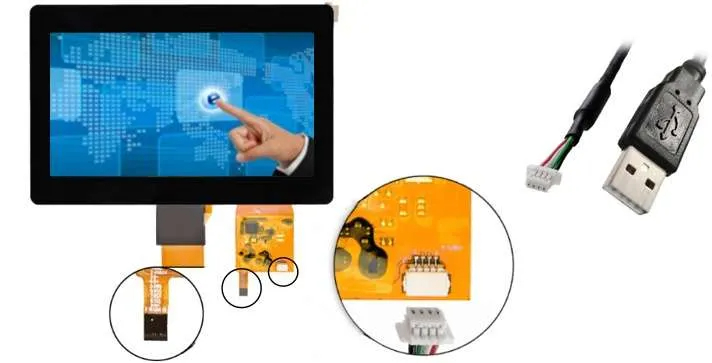The I2C Interface
Capacitive touch screens usually use the I2C (Inter-Integrated Circuit) interface to communicate with the motherboard.
The I2C interface provides a convenient and relatively simple way for capacitive screens to enable bi-directional communication between the touch screen and the motherboard through two lines (SDA and SCL).
This connection can be made directly on the FPC. I2CC is a bit more required and needs some programming and writing I2C support code to use the device with the controller.
The USB Interface
USB (Universal Serial Bus) is a universal and widely supported interface standard that can achieve fast and stable data transmission between various devices.
This design of this interface enables the capacitive touch screen to be connected to computers, tablets, smartphones and other devices via USB to achieve touch input and data interaction with the motherboard.
The main advantage of USB is the plug-and-play. Operating systems such as Windows and Linux will be equipped with relevant USB drivers to operate the device. There is a choice of ZIF (direct to FPC) or USB 4-pin connection.
How to Choose the I2C or USB Interface?
Choose I2C Interface
Simplify Connection
If you want the system connection to be simpler, the I2C interface only requires two wires (SDA and SCL). Compared with the USB interface, the connection is simpler.
Low Power Consumption
The I2C communication protocol usually has lower power consumption and may be more suitable for some devices with higher power consumption requirements.
Suitable for Embedded Systems
The I2C interface is suitable for embedded systems and can provide more flexible solutions for some small electronic devices and embedded applications.
Multi-device Connection
The I2C bus supports multiple device connections, so multiple I2C devices can be easily integrated into the same system.
Low Cost Design
If system cost is a constraint, the I2C interface is usually a lower-cost option.
Choose USB Interface
High Speed of Data Transfer
If the application requires a higher data transfer rate, especially for images, videos and other large data volume applications, the USB interface may be more suitable, especially USB 3.0 and above.
Broad Compatibility
USB is a universal interface standard that is supported by almost all computers and many other devices. If your device needs to connect to multiple devices, USB provides wider compatibility.
Power Supply
The USB interface can provide power supply, which is an advantage for some devices and can simplify power management.
Complex Human-machine Interface
Applications need to support complex human-machine interfaces, such as multi-touch, gesture recognition and other functions. USB interface is usually more suitable.
Desktop or Laptop Applications
The USB interface is more suitable for connecting to personal computer devices such as desktop computers and laptops.
| Features/parameters | USB Interface | I2C Interface |
| Data transfer rate | High, especially USB 3.0 and above | Relatively low, depending on the specific I2C rate |
| Power supply | Provide power supply | Normally no power supply provided, additional power cord required |
| Connection complexity | Relatively complex, requiring multiple pins and cables | Simplified connections, only two wires (SDA and SCL) |
| Compatibility | Widely compatible, almost all devices support USB | Suitable for embedded systems, more flexible devices that need to support I2C |
| Power consumption | Usually higher | Usually lower |
| Human-machine interface support | Suitable for complex human-machine interface, multi-touch, etc. | Suitable for some basic touch interactions |
| Multi-device connection | Requires additional equipment to support USB hub, etc. | I2C bus supports multiple device connections |
| Cost | Usually higher | Usually lower |
| Application | Desktop computers, laptops, etc. | Embedded systems, small electronic devices, etc. |
Summary
The choice between I2C and USB depends on the specific requirements of the application. I2C is often preferred in embedded systems and scenarios where simplicity and lower data rates are acceptable, while USB is chosen for high-speed data transfer, power delivery, and compatibility with a wide range of devices.
In addition to standard CTP with I2C or USB interface, CloudSense OptiTech has integrated I2C and USB solutions in capacitive touch panel. It’s easy to use and for future changes, please contact us for more information.